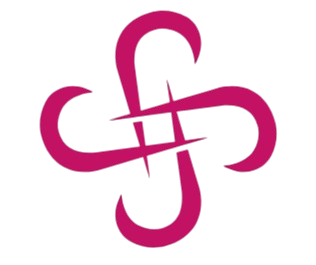Grub2Win UEFI and BIOS Compatible Bootloader Solution
Grub2Win makes it easy to manage UEFI and BIOS booting, letting you set up smooth, secure multi-boot systems for Windows and Linux.

Key Features
Powerful tools and intuitive design make boot management effortless for everyone.
UEFI and BIOS Support
Compatible with modern UEFI and legacy BIOS systems for maximum hardware flexibility.
Windows-Based Configuration
Configure boot settings directly from Windows with a clean, user-friendly interface.
Multi-OS Booting
Boot multiple operating systems like Windows, Linux, and more from one menu.
Graphical Boot Menu
Customize themes, icons, and layout for a polished, organized boot experience.
Secure Boot Compatible
Works seamlessly in Secure Boot environments while maintaining security and flexibility.
Automatic OS Detection
Quickly identifies installed operating systems for fast, hassle-free setup.
Grub2Win Installation Guide
Download and Installation Process
- This section guides users through securely downloading the software and completing the installation with clear, step-by-step instructions. It ensures a smooth setup while highlighting key requirements and best practices.
System Requirements
- Compatible with Windows 7 through Windows 11, Grub2Win requires minimal system resources. Ensure the system has administrative privileges and access to a FAT32 or NTFS partition. UEFI or BIOS firmware is supported, making it suitable for a wide range of devices.
Initial Setup Inside Windows
- After installation, launch Grub2Win to access the configuration panel. The interface provides options to select the default operating system, manage boot order, and adjust timing settings. Changes are applied directly from within Windows, simplifying the setup process.
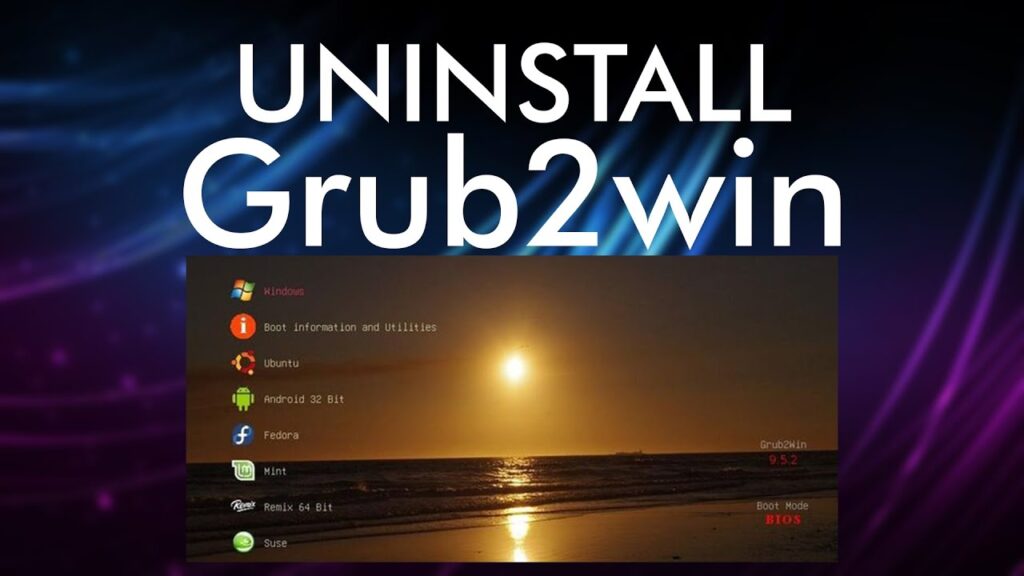
Boot Entry Configuration for Linux Systems
- Add Linux or other operating systems by selecting "Add a New Entry" in the Grub2Win interface. The tool auto-detects installed OS partitions and populates boot parameters accordingly. Custom labels, icons, and boot paths can be adjusted for precision and clarity.
Security Considerations
Avoiding Bootloader Tampering
- Grub2Win operates from within the Windows bootloader and does not modify the Master Boot Record (MBR) or EFI system partition. This architecture minimizes exposure to low-level attacks and ensures the integrity of the system's boot chain, especially in dual-boot configurations.
Encryption & User Authentication
- Grub2Win itself does not offer full disk encryption or built-in password protection, it is compatible with encrypted Linux volumes and supports launching operating systems that enforce their own authentication layers. Additional user-level security measures should be configured within the individual OS environments.
Secure Boot Handling
- Grub2Win is designed to function within Secure Boot environments by using signed boot files when configured properly. This allows users to maintain firmware-level security while enabling multi-boot functionality, reducing the risk of unauthorized code execution during startup.
Grub2Win Configuration Tips
Multi-OS Management Best Practices
- Organizing boot entries by OS type and labeling each clearly improves navigation and reduces errors. Assign default boot options and set appropriate timeouts to streamline startup. Maintain a consistent partition structure and avoid overlapping bootloader installations across systems.
Customizing Themes and Menu Layout
- Grub2Win allows full customization of the graphical boot menu, including background images, fonts, colors, and entry icons. Applying a clean and readable layout enhances the user experience, especially in multi-boot environments. Group related OS entries for visual clarity and efficiency.
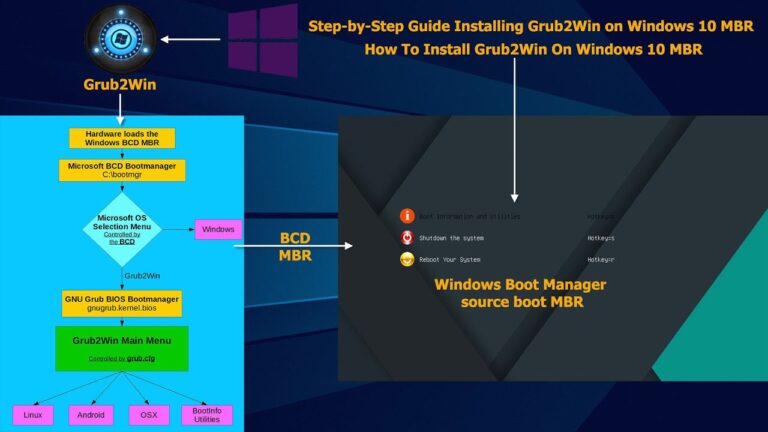
Backup and Restore Configurations
- Saving your Grub2Win configuration ensures quick recovery in case of system changes or accidental edits. Use the built-in export tool to back up settings, then restore them easily if needed. Regular backups are recommended before making major changes to the boot structure.
For Beginners
- Simple installation wizard
- Automatic OS detection
- Safe default settings
- Comprehensive documentation
For Professionals
- Advanced configuration options
- Command-line interface
- Scripting capabilities
- Enterprise deployment
For Enthusiasts
- Custom themes and layouts
- Multiple distribution support
- Boot parameter customization
- Community contributions
Frequently Asked Questions
What is Grub2Win?
Grub2Win is a Windows-based boot manager that lets users boot multiple operating systems including Linux, Windows, and others from a single interface.
How does Grub2Win support UEFI and BIOS systems?
Grub2Win is compatible with both UEFI and legacy BIOS, ensuring broad hardware support and flexible installation options.
Is Grub2Win free to use?
Grub2Win is completely free and open-source, licensed under GNU General Public License.
Does Grub2Win modify the MBR?
Grub2Win does not alter the Master Boot Record; it works through the Windows Boot Manager to maintain system safety.
Which operating systems can be booted using Grub2Win?
Grub2Win supports booting Windows, Ubuntu, Fedora, Debian, Arch, and many other Linux distributions.
Can I dual-boot Windows and Linux using Grub2Win?
Grub2Win allows seamless dual-boot setups with Windows and multiple Linux distributions from one boot menu.
Does Grub2Win work with Secure Boot enabled?
Grub2Win can function with Secure Boot by using signed boot files or adjusting firmware settings when needed.
How to install Grub2Win on a Windows system?
Download the installer, run it as administrator, follow the on-screen instructions, and complete setup within the Windows environment.
Is Grub2Win safe for beginners?
Grub2Win offers a graphical interface and easy setup, making it suitable for beginners managing dual-boot systems.
Can I customize the Grub2Win boot menu?
Grub2Win supports full menu customization, including background images, font styles, entry names, and icons.
How to remove an OS entry from Grub2Win?
Use the configuration tool to delete or edit boot entries without affecting other operating systems.
Does Grub2Win support encrypted drives?
Grub2Win can boot operating systems installed on encrypted drives, assuming the OS supports decryption during boot.
Where does Grub2Win store its configuration files?
Configuration files are stored in the Windows boot partition and user profile directory for easy access and editing.
Can Grub2Win be used with virtual machines?
Grub2Win can boot virtual environments when used with virtual disk images or VHDs mapped on physical systems.
How to update Grub2Win?
Download the latest version from the official site and run the installer—it will safely update the existing setup.
What to do if OS entries are missing in Grub2Win?
Rescan operating systems using the tool’s built-in detection feature or manually add entries via advanced settings.
How to back up Grub2Win settings?
Export the configuration file using the built-in backup option to restore settings in future installations.
Does Grub2Win work with multi-drive setups?
Grub2Win can manage operating systems spread across multiple drives, including SATA, NVMe, and USB.
Is there community support for Grub2Win?
Grub2Win has active user forums and documentation available on its official website for troubleshooting and guidance.
Can Grub2Win cause data loss?
Grub2Win is non-destructive and safe when installed correctly; always back up important data before making system changes.
Schema
Grub2Win - Free Multiboot Windows & Linux Boot Manager

Grub2Win - Free, easy-to-use boot manager for Windows & Linux, supporting UEFI/BIOS multiboot with a customizable GUI interface. #Grub2Win
Price: Free
Price Currency: $
Operating System: Windows, macOS, and Linux
Application Category: Software
4.3